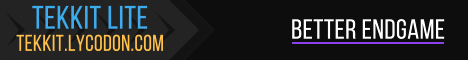Optifine Downloads
Download OptiFine for Minecraft
Boost your Minecraft experience with OptiFine, the ultimate optimization mod. Make Minecraft run smoother and look sharper with full support for HD textures and easy-to-use configuration options. Enjoy a faster and better-looking game with OptiFine!
Download links have been updated on December 13, 2025.
OptiFine for Minecraft 1.21
OptiFine for Minecraft 1.20
OptiFine for Minecraft 1.19
OptiFine for Minecraft 1.18
OptiFine for Minecraft 1.17
-
DOWNLOAD
OptiFine for Minecraft 1.17.1 (OptiFine HD U H1)
OptiFine for Minecraft 1.16
OptiFine for Minecraft 1.15
-
DOWNLOAD
OptiFine for Minecraft 1.15.2 (OptiFine HD U G6)
OptiFine for Minecraft 1.14
OptiFine for Minecraft 1.13
OptiFine for Minecraft 1.12
OptiFine for Minecraft 1.11
OptiFine for Minecraft 1.10
OptiFine for Minecraft 1.9
OptiFine for Minecraft 1.8
What is OptiFine?
OptiFine is a popular Minecraft mod that enhances the game's graphics and performance. It's a must-have for players looking to optimize their Minecraft experience. With OptiFine, you can enjoy smoother gameplay, better visuals, and increased customization options. It allows you to fine-tune graphic settings, making it suitable for both high-end and low-end computer setups. The mod introduces features like improved lighting, dynamic shadows, and advanced rendering options, giving your Minecraft world a polished and vibrant look.
One of OptiFine's standout features is its ability to boost FPS (frames per second), ensuring a more responsive and enjoyable gaming experience. Whether you're exploring vast landscapes or engaging in intense battles, OptiFine helps maintain a consistently smooth performance. OptiFine also supports various texture packs, shaders, and other visual enhancements, allowing you to personalize your Minecraft world according to your preferences. It's easy to install and compatible with many Minecraft versions, making it a go-to choice for players seeking to enhance their gaming experience.
How do I install OptiFine?
You can install OptiFine in a few simple steps, which are laid out for you down below. The instructions below utilize the auto install feature of OptiFine, which does all the work for you. You may also manually install OptiFine if you wish to do so. However, those specific instructions are not outlined below.
- 1. Head over to the OptiFine website using the buttons above and download the version that matches your Minecraft version.
- 2. Double-click on the OptiFine installer you downloaded. This will open the installer window.
- 3. Click "Install" and allow the installer to work its magic, integrating OptiFine into your game version.
- 4. Open the Minecraft launcher and select the new profile if it's not already selected for you.
- 5. That's it. Now simply hit "Play" to enjoy your improved Minecraft experience.
What makes OptiFine so popular?
OptiFine's popularity in the Minecraft community stems from its straightforward approach to enhancing the game's graphics and performance. With millions of users, the mod's accessibility and notable features, such as FPS boost and customization options, have made it a go-to choice. Whether you're on a high-end system or a budget setup, OptiFine's widespread compatibility and easy installation process have solidified its reputation as an essential mod for an improved Minecraft experience.